Browlift and Facelift Procedures
A browlift is designed to rejuvenate the upper face by lifting sagging brows, reducing forehead wrinkles, and restoring a more youthful, refreshed appearance. Whether you're addressing deep lines, drooping eyebrows, or tired-looking eyes, a browlift surgery can help enhance your natural beauty.
The facelift procedure focuses on the lower half of the face, addressing sagging skin, jowls, and wrinkles. This surgery tightens and lifts the skin and underlying muscles to create a smoother, more defined jawline and youthful contours. For a comprehensive transformation, a facelift can be combined with a neck lift to address loose neck skin, providing a seamless rejuvenation of the face and neck.
To further enhance results, patients may choose to combine a facelift with eyelid surgery (blepharoplasty) to rejuvenate the eyes or a forehead lift to smooth wrinkles and lift the brow line.
With personalized care and advanced surgical techniques, you can achieve natural-looking results that restore your confidence. Schedule a consultation today to learn more about browlifts, facelifts, and comprehensive facial rejuvenation.
Key Benefits
Reduce wrinkles and lines on the forehead and face
Tighten sagging skin for a refreshed look
Achieve smoother contours and a defined jawline
Lift brows for a brighter, more youthful appearance
Contact our clinic to discuss your options for browlifts, facelifts, and combined facial procedures with Dr Itay Wiser.
Liposuction
Liposuction is the most versatile tool used in body contouring. The procedure is performed by extracting fat deposits through a small hidden incision in the skin, usually under local anesthesia and mild sedation. After the procedure the patient can return to normal activity in less than a week.
Can I insert pictures in my FAQ?
Yes! To add a picture follow these simple steps:
- Enter App Settings
- Click the "Manage Questions" button
- Click on the question you would like to attach a picture to
- When editing your answer, click on the picture icon and then add an image from your library
Can I insert pictures in my FAQ?
Yes! To add a picture follow these simple steps:
- Enter App Settings
- Click the "Manage Questions" button
- Click on the question you would like to attach a picture to
- When editing your answer, click on the picture icon and then add an image from your library
Can I insert a video in my FAQ?
Yes! Users can add video from YouTube or Vimeo with ease:
- Enter App Settings
- Click the "Manage Questions" button
- Click on the question you would like to attach a video to
- When editing your answer, click on the video icon and then paste the YouTube or Vimeo video URL
- That's it! A thumbnail of your video will appear in answer text box